letsencrypt 证书申请和自动续期
Let’s Encrypt 是一家证书颁发机构。
推荐使用 Certbot ACME 客户端,Certbot 是 Let’s Encrypt 提供的官方工具,用于自动化证书的申请和更新。
https://certbot.eff.org/instructions?ws=nginx&os=centosrhel7&tab=wildcard
https://eff-certbot.readthedocs.io/en/latest/install.html
Let’s Encrypt 的主要特点:
- 免费: 任何个人或组织都可以免费申请和使用 Let’s Encrypt 的证书(包括通配符证书)。
- 自动化: 通过工具(如 certbot)可以自动生成、验证、颁发、安装和更新证书,减少了手动管理的复杂性。
- 短生命周期: Let’s Encrypt 证书的有效期为 90 天,建议用户在证书到期前 30 天内更新。自动化工具如 certbot 可以帮助定期自动更新证书。
- 广泛兼容: Let’s Encrypt 证书在现代浏览器中得到广泛支持,可以被大多数用户信任。
安装环境说明
CentOS Linux release 7.9
nginx version: nginx/1.20.x
安装Certbot
https://eff-certbot.readthedocs.io/en/latest/install.html
不使用 snapd 安装,太麻烦了,直接使用yum安装
1 | yum install certbot |
手动获取通配符证书
使用DNS认证,申请通配符证书
1 | sudo certbot certonly --manual --preferred-challenges dns -d wangwen135.top -d '*.wangwen135.top' |
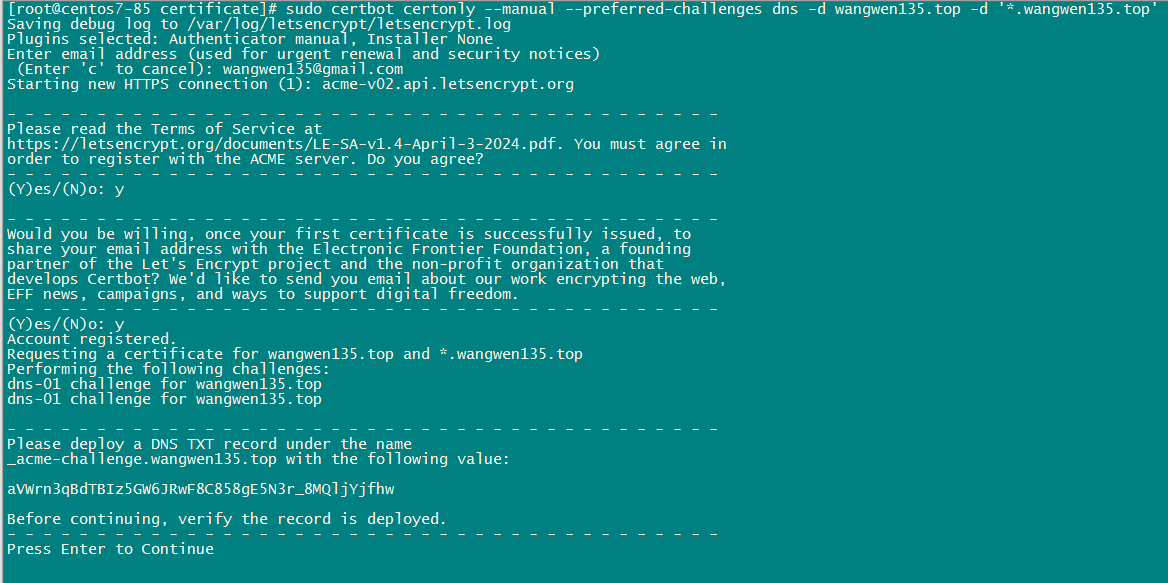
输入邮箱地址,同意条款等,然后就需要去域名解析那边配置一个txt记录

确保解析生效:
1 | nslookup -type=txt _acme-challenge.wangwen135.top |
然后回到控制台,继续
然后提示还需要再添加一条,重复上面的操作,不要删除之前的,名字相同是可以的
1 | >nslookup -type=txt _acme-challenge.wangwen135.top |
回车生成成功
1 | - - - - - - - - - - - - - - - - - - - - - - - - - - - - - - - - - - - - - - - - |
生成的证书文件在:/etc/letsencrypt/live/wangwen135.top 目录中
不要移动或者重命名生成的文件
使用证书
直接在nginx中配置,如:
1 | server { |
自动续签
使用 Let’s Encrypt 的 –manual 模式进行证书验证时,需要在每次续期时手动在 DNS 解析中添加 TXT 记录。因为 –manual 模式要求用户手动完成域名所有权的验证过程。
Let’s Encrypt 官方提供了一些 DNS 插件来支持不同的 DNS 提供商,这些插件可以帮助自动化 DNS 记录的管理,可以通过 API 自动更新 DNS 记录。
如:certbot-dns-cloudflare、certbot-dns-google 等。
但是官方提供的 Certbot 客户端没有直接支持阿里云 DNS API 的插件。
在github上找了一个certbot-dns-alidns 这个插件可以用于与阿里云 DNS API 集成,实现自动化证书续期。
https://github.com/justjavac/certbot-dns-aliyun
安装阿里云CLI命令行工具
1 | wget https://aliyuncli.alicdn.com/aliyun-cli-linux-latest-amd64.tgz |
安装完成后需要配置凭证信息
准备key:
1 | AccessKey ID: |
上阿里云上操作
执行:aliyun configure
1 | [root@centos7-85 ~]# aliyun configure |
安装 certbot-dns-aliyun 插件
1 | git clone git@github.com:justjavac/certbot-dns-aliyun.git |
申请证书
测试是否能正确申请:
1 | certbot certonly -d wangwen135.top -d *.wangwen135.top --manual --preferred-challenges dns --manual-auth-hook "alidns" --manual-cleanup-hook "alidns clean" --dry-run |
正式申请时去掉 –dry-run 参数:
1 | certbot certonly -d wangwen135.top -d *.wangwen135.top --manual --preferred-challenges dns --manual-auth-hook "alidns" --manual-cleanup-hook "alidns clean" |
证书续期
1 | certbot renew --manual --preferred-challenges dns --manual-auth-hook "alidns" --manual-cleanup-hook "alidns clean" --dry-run |
如果以上命令没有错误,把 --dry-run 参数去掉。
自动续期
添加定时任务 crontab。
1 | sudo crontab -e |
以root身份执行
输入
1 | 1 1 */1 * * certbot renew --manual --preferred-challenges dns --manual-auth-hook "alidns" --manual-cleanup-hook "alidns clean" --deploy-hook "nginx -s reload" >> /var/log/letsencrypt/c |
上面脚本中的 –deploy-hook “nginx -s reload” 表示在续期成功后自动重启 nginx。
创建日志目录:
1 | mkdir -p /var/log/letsencrypt/crontab/ |
日志文件位于:
- /var/log/letsencrypt/letsencrypt.log
- /var/log/letsencrypt/crontab/certbot_renew.log
certbot renew 命令会检查所有已安装的证书,并在证书的有效期少于 30 天时尝试更新它们。如果证书在此期间成功更新,新的有效期将从更新的日期开始重新计算。
调试
crontab 可能没有正常执行,查看记录:
1 | cat /var/log/cron |
查看任务执行日志
1 | tail -33f /var/log/letsencrypt/crontab/certbot_renew.log |
将定时任务调整为:
1 | * * * * * certbot renew.... |
每分钟一次,确保没有什么异常